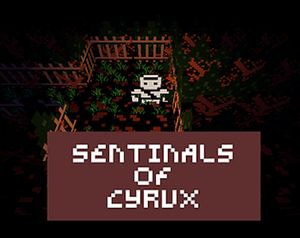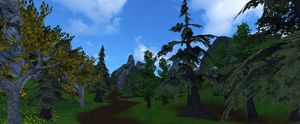
An introduction to creating 3D stylised trees and forests in Blender
Jul 25, 2020
More in this series
- An introduction to creating 3D stylised trees and forests in Blender
- How to model a low poly stylised pine tree in Blender
As you build your fantasy role-playing game you will no doubt reach a point where you discover that it is time to make or acquire some trees. Trees are a fundamental aspect of any outdoor scene and they can be a challenging project in their own right. In this tutorial series, we will break down what goes into designing and modelling compelling trees for your game.
Trees in the most part act as background objects in your scene. They are not necessarily so important that you want to spend hours in Blender crafting the perfect tree, only to realise you actually need to create even more when you are done. There is still the rest of your game waiting to be worked on after all!
Trees, (coming in at a close second place to barrels and crates) are something you may consider just downloading from an asset website, or using tools such as speed tree to generate them for you. This is great for generic background trees, but when it comes to high fantasy we want something a little more compelling. Think of your favourite fantasy films and stories. Many of them contain special even magical trees that do more than sit in the background. Harry Potter has the Whomping Willow. The Lord of the Rings has Mirkwood, Galadriel’s Lothlórien and the Ents of Fangorn. Trees play a major role in the creation of fantasy worlds.

Finding inspiration for modelling your trees
Luckily, even with mankind’s best efforts, plenty of trees still exist in the wild and this is the first place you should look for inspiration. You can find plenty of reference images online but first think about your favourite outdoor spots, think about what plant life exists there and what effect it has on your mood. Take your camera and get some reference shots, draw some sketches, or just observe. You will find many sources in nature that you can draw inspiration from and this is where you need to begin. However, we need to take it one step further, we need to find the essence of these trees, what makes them unique and interesting, then we need to exaggerate it further, creating what may feel like a caricature of a tree.
What even is a tree
One art form that has perfected the idea of capturing the essence of a tree is the Japanese art of Bonsai or the Chinese equivalent of Penjing. The art of Bonsai seeks to imitate nature on a miniature scale, adding artistic stylisation and capturing the essence of a tree’s shape and form. This makes bonsai a great reference for modelling our trees in Blender.
The low poly art style is also good at capturing the essence of a tree, using only simple primitive shapes to successfully describe the tree’s shape.

Tree shapes and how they can add to your scene
The shape of a tree, as well as its natural habitat, are important when considering your scene. Is your scene a spooky graveyard? If so you want irregular wild and pointy trees. Is it an open inviting orchard? go for round or column-shaped trees. Maybe your scene is an inhospitable mountain range? chose sharp pointy but uniform trees. These are all things that add to the overall aesthetic of your scene.
The shape of trees can be broken down into a number of categories, these include:
Columnar
Shaped like a column or cylinder, consider using this type of tree for more civilised areas of your game such as farmland, villages or orchards.
Globe
Globe shaped trees are large and majestic, use them to create contrast and a point of interest in open grasslands.
Weeping
The branches of these trees cascade downwards. They have a calming and mysterious quality. Use them for enchanted forests and waterways.
Pyramidal
Broad and cone-shaped canopies, these trees create a harsher slightly less inviting environment.
Open-head irregular
Irregular and random branching pattern, use in a wilder country or when you need a more dramatic backdrop for your scene. With no leaves, these trees are perfect for a cemetery or haunted forest.
Fastigiate
Similar to the columnar, these trees have a narrow tapering profile and a formal almost military feel to them. Use them to lead a player towards a town.
Vase
The canopy of these trees form an upside-down triangle. They can be used in a variety of different scenes. When they have leaves they make good orchard trees. With no leaves, they can look stark and pointy making them ideal for a graveyard or haunted forest.
Horizontal spreading
These trees are usually massive with branches that spread out away from the trunk. They are great for ancient forests or as points of interest in open grassland.
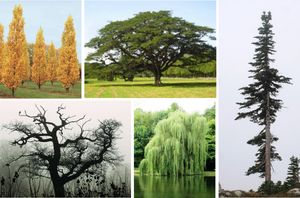
The above are not hard and fast rules, they should be experimented, exaggerated and combined with each other to create a unique and compelling atmosphere for your game.
Modelling the trees
So you have done some research and found some reference images for trees that would fit your scene perfectly. So how exactly do you model a tree? Modelling trees is one of those tasks that seems simple, yet can also pose a significant challenge. In this tutorial series, we will attempt to break down tree modelling into some simple workflows and create a number of different trees and foliage to help create a fantasy scene.
In the next part, we will open Blender and get to work modelling some pyramidal shaped trees!
More in this series
- An introduction to creating 3D stylised trees and forests in Blender
- How to model a low poly stylised pine tree in Blender